Blue Waters
Blue Waters - From Access to Utilization
Step 0. Get a license for Serpent
Register for Serpent through RSICC and deposit your license documentation in the Google Drive software licenses directory.
Step 1. Communication
Have Prof Huff get you approved for Blue Waters!
Step 2. Apply for Blue Waters
Follow the link and fill out the application You can either receive a virtual token or a physical token A Virutal token is done through your mobile device, and a physical token looks like this:

Or, if you chose a soft token, install the RSA SecurID app and follow the instruction sent to you by email.
Step 3. Wait
Wait patiently for the token to arrive.
Step 4. Activating Token
With your token, open the email ‘Blue Waters Instructions’ Click the link and follow its directions, and activate your token.
** tip) the pin must be 8 digits, letters and numbers, something that you’ll never forget!
Step 5. Loggin In
Open terminal, type
$ssh [username]@h2ologin.ncsa.illinois.edu
type in PIN+Token#
tip) you can shortname your ssh command:
Open the terminal
$cd
$cd .ssh
$vim config
write:
Host [desired_name]
HostName h2ologin.ncsa.illinois.edu
User [Blue_Waters_User_Name]
Then you’d just have to type in
$ssh [desired_name]
For example, you might have named Blue Waters “bw”. In that case, you simply type
$ssh bw
Step 6. Congratz!
You’re in! :)
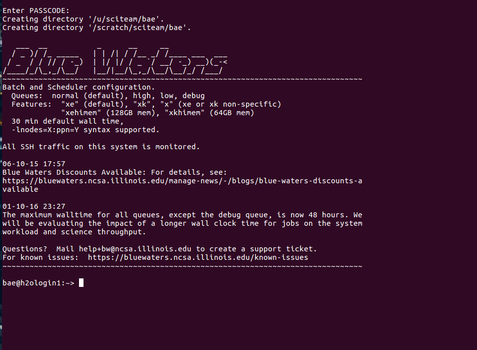
Step 7. Module Loading
Various modules can be loaded and the available modules can be listed using the following commands:
| Command | Suffix | Action |
|---|---|---|
module avail |
List all available modules | |
module avail |
|grep -r [keyword] |
Search module with keywords |
module load |
Load module onto environment | |
module swap |
[original] [new] |
replace [orignal] with [new] |
tip) ~/.bashrc
If you don’t want to load your modules every time, edit ~/.bashrc and have all your ‘module load/swap’ commands.
$vim ~/.bashrc
after editing the bashrc, you must source it:
$source ~/.bashrc
The Group Directory
/projects/sciteam/bahg
How to Download Source Code
Because Blue Waters is an HPC machine, it does not have a package manager (like Ubuntu’s apt-get). This is the reason why one has to build from source.
Also, one does not have sudo, which means that the packages should be built either in your home directory(~) or in the group directory (bahg)
Get source codes by:
-
Github
git clone [clone_link] -
wget
wget [link to source code tar.xz or zip file]Expand the archive with the tar or the unzip command.